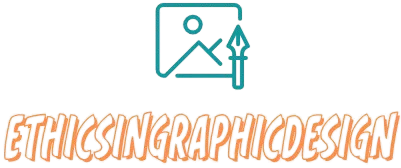The Basics of Layout Design
Layout design is an essential aspect of visual communication that focuses on arranging visual elements and content in a way that is visually appealing, functional, and effective in conveying information. Here are some basic principles to consider when approaching layout design:
Purpose and Message
Before starting the layout design process, clearly understand the purpose and message of the design. Identify the key elements that need to be communicated and ensure they are central to the layout.
Hierarchy
Establish a clear visual hierarchy to guide the viewers’ attention and help them navigate the layout. Use size, color, contrast, and placement to emphasize important elements and create a logical flow for the content.
Alignment
Utilize alignment to create a sense of order and organization in the layout. Align related elements to establish visual connections and avoid clutter. Consistent alignment enhances readability and clarity.
White Space
Make effective use of white space, also known as negative space. Surrounding elements with ample white space creates breathing room and improves visual balance. It helps to draw attention to important elements and improves readability.
Typography
Choose appropriate fonts that align with the overall design and message. Consider font size, line spacing, and readability. Use different font sizes, weights, or styles to create visual hierarchy and differentiate between headings, subheadings, and body text.
Color and Contrast
Select a color scheme that aligns with the intended mood or message. Use contrast effectively to make important elements stand out. Ensure readability by considering the contrast between text and the background.
Balance and Symmetry
Seek balance in your layout design, whether it be symmetrical, asymmetrical, or radial. Balance creates visual harmony and helps organize elements within the layout. Experiment with different compositions to find the most visually pleasing arrangement.
Consistency
Maintain consistency throughout the design to provide a cohesive and unified experience. Ensure consistent use of fonts, colors, spacing, and alignment across different pages or sections within the layout.
Grids and Alignment Guides
Incorporate grids or alignment guides to establish a consistent and organized layout structure. Grids can help maintain visual consistency, alignment, and balance, guiding the placement of elements on the page.
User Experience
Consider the target audience and how they will engage with the design. Optimize the layout for readability, ease of navigation, and a pleasant user experience.
Remember, these are just basic principles, and the specific requirements of each design project may vary. Experiment, iterate, and trust your instincts while also considering the needs and preferences of your target audience.