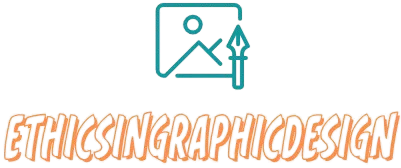How to Design Effective Email Signatures
Designing effective email signatures can be a powerful way to make a professional impression and convey important information. Here are some tips to help you create an effective email signature:
Keep it concise
A clean and concise email signature is more visually appealing and easier to read. Include only essential information such as your name, job title, company name, and contact details. Avoid overwhelming the reader with excessive information.
Use a professional font and formatting
Choose a font that is clear and easy to read, and make sure it is consistent with the rest of your email. Use appropriate formatting such as bold or italic to highlight important elements. Avoid using too many different font styles or colors to maintain a professional look.
Include your full name and job title
Clearly state your full name and position in the company within the email signature. This helps establish your credibility and makes it easier for recipients to identify you and your role.
Provide contact information
Include your contact details, such as your phone number and email address, so that recipients can easily reach you. If relevant, you can also add a link to your company website, blog, or LinkedIn profile to provide additional information about yourself or your business.
Add a professional photo
Consider adding a professional and high-quality headshot to your email signature. This personal touch can help recipients put a face to your name and create a more personalized connection.
Include a call-to-action or promotional element
Depending on your goals, you might include a call-to-action or a promotional element in your email signature. For example, you could add a link to your latest blog post, a special offer, or a link to an upcoming event you are hosting.
Make it mobile-friendly
Many people access their emails on their mobile devices, so ensure that your email signature is mobile-friendly. Keep it simple and avoid using large images or excessive formatting that might not display correctly on smaller screens.
Test and review
Before finalizing your email signature, test how it appears on different devices and email clients to ensure it is visually consistent and displays properly. Also, proofread your signature for any errors or typos. Attention to detail is crucial for making a professional impression.
Remember that an effective email signature should be professional, visually appealing, and provide relevant information. By following these tips, you can design an email signature that enhances your professional brand and leaves a positive impact on recipients.