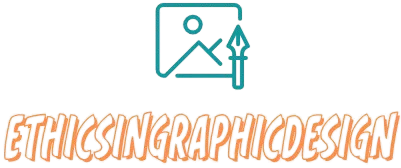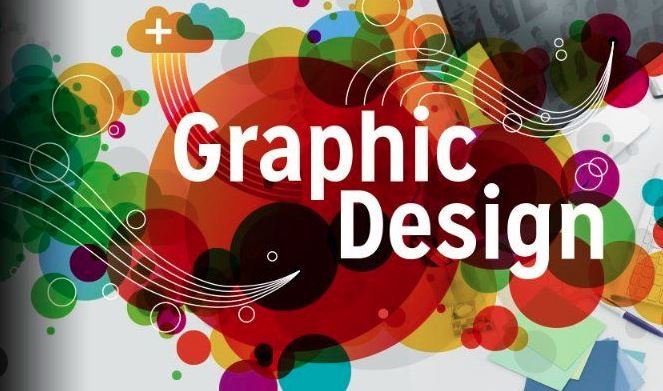How to Design a User-Friendly Website
Designing a user-friendly website is crucial for providing a positive online experience to your visitors. Here are some key principles to keep in mind when creating a user-friendly website:
- Intuitive Navigation: Design a clear and intuitive navigation menu that allows visitors to easily find the information they are looking for. Use logical categories and subcategories, and provide a search function for quick access to specific content.
- Consistent Layout and Design: Maintain consistency in your website’s layout and design elements throughout all pages. This includes using a consistent color scheme, typography, and visual hierarchy. Consistency helps users feel familiar and comfortable with your website, enhancing their overall experience.
- Mobile Responsiveness: Ensure your website is optimized for mobile devices. With the increasing use of smartphones and tablets, having a mobile-friendly design is essential. Your website should adapt and display properly across various screen sizes, maintaining its usability and readability on smaller devices.
- Clear and Concise Content: Present your content in a clear and organized manner. Use headings, subheadings, and bullet points to break up text, making it scannable and easy to digest. Avoid long paragraphs and use concise and straightforward language to convey your message effectively.
- Fast Loading Speed: Optimize your website to load quickly. Users expect fast-loading pages and often abandon sites that take too long to load. Optimize image sizes, minimize the use of unnecessary scripts or plugins, and use caching techniques to improve loading speed and provide a seamless browsing experience.
- Effective Call-to-Action (CTA): Use clear and compelling CTAs to guide users toward their desired actions, such as making a purchase, contacting you, or subscribing to a newsletter. Use contrasting colors, engaging text, and a prominent placement to draw attention to your CTAs.
- Easy-to-Fill Forms: If your website requires users to fill out forms, ensure they are simple and straightforward. Minimize the number of fields to only collect necessary information, use clear labels, and provide real-time validation to help users easily complete the forms.
- Accessibility: Design your website to be accessible to a wide range of users, including those with disabilities. Follow accessibility guidelines, such as using alt tags for images, providing transcripts for videos, and ensuring proper color contrast for visually impaired users.
- Error Handling and Feedback: If users encounter errors or make mistakes, provide clear and helpful error messages. Clearly communicate what went wrong and offer recommendations for corrective actions. Offer feedback when users fill out forms or perform actions to acknowledge their actions and provide assurance that their input was successful.
- Test and Iterate: Regularly test your website’s usability through user testing, heatmaps, or other feedback mechanisms. Identify areas for improvement and iterate on your design to continually enhance the user experience.
Remember, understanding your target audience and their needs is vital in designing a user-friendly website. By prioritizing simplicity, clarity, and ease of use, you can create a website that visitors will find enjoyable and intuitively navigate.