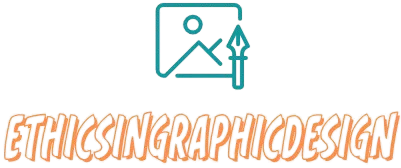How to Create Custom Icons
Creating custom icons can add a unique touch to your design projects or personal branding. While there are many ways to create custom icons, here’s a general step-by-step guide to get you started:
- Define the purpose and style: Determine the purpose of your icons and the overall style you want to achieve. Consider factors like the subject matter, the intended audience, and the overall theme or aesthetic of your project.
- Sketch out your ideas: Start by sketching rough concepts of your icons on paper. This will help you visualize and refine your ideas before moving onto digital software. Experiment with different shapes, sizes, and compositions.
- Choose a design software: There are several design software options available for creating custom icons, such as Adobe Illustrator, Sketch, or Inkscape (a free open-source alternative). Select the software that you are most comfortable using or one that aligns with your design preferences.
- Set up your canvas and grids: Open your chosen design software and create a new document. Set the canvas size and resolution based on where you plan to use your icons. Consider using grids or guidelines to maintain consistency in size and alignment across your icons.
- Start vectorizing your icons: Begin recreating your sketches digitally using vector-based shapes. Use the various shape tools available in your design software to create the basic structure of your icons. Pay attention to clean lines, curves, and proportions to ensure a polished result.
- Add details and refine: Add details, such as color, shading, gradients, or textures, to bring depth and visual interest to your icons. Remember to keep the style consistent across all the icons you’re creating. Use layers or grouped objects to easily make modifications or adjustments during the refining process.
- Export and save your icons: Once you are satisfied with your icons, export them in a suitable file format, such as SVG (Scalable Vector Graphics) or PNG (Portable Network Graphics), depending on your specific needs. Be mindful of any file size restrictions or recommendations for where you plan to use the icons.
- Test and iterate: Integrate your custom icons into the desired project or platform and test their functionality and visual appeal. Don’t hesitate to make adjustments or iterate on the design if needed.
Remember, creating custom icons requires practice and patience. Take inspiration from existing icon designs, explore different styles and trends, and continue refining your skills over time. With practice, you’ll be able to create unique and eye-catching icons for your projects.