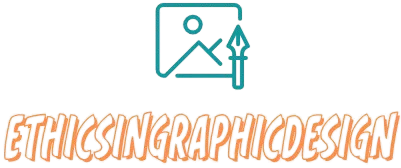Essential Graphic Design Tools and Software for Modern Designers
Graphic design is a multifaceted field that combines creativity, technology, and strategy to produce visual content. Whether you’re a seasoned designer or just starting, having the right tools and software can make all the difference. This article explores essential graphic design tools and software, offering insights into their features, benefits, and how they can enhance your design process.

1. Adobe Creative Cloud Suite
Creative Cloud is the gold standard in graphic design software, offering a suite of applications that cover almost every aspect of design.
Adobe Photoshop: Known for its powerful photo editing capabilities, Photoshop is indispensable for creating and manipulating images. Its extensive features include layers, masks, and filters, making it ideal for everything from photo retouching to creating complex digital artwork.
Adobe Illustrator: Illustrator is the go-to tool for vector graphics. It allows designers to create scalable designs for logos, icons, and illustrations. Its precision and scalability make it perfect for projects that require high-quality graphics across various sizes.
Adobe InDesign: InDesign is essential for layout design. It’s used for creating print and digital publications like magazines, brochures, and eBooks. Its tools for text formatting, layout control, and page management make it a favorite among designers working on complex documents.
Adobe XD: Adobe XD is a user experience (UX) and user interface (UI) design tool. It supports wireframing, prototyping, and design collaboration, helping designers create intuitive and engaging digital experiences.
2. Sketch
Sketch is a vector-based design tool primarily used for UI/UX design. It offers an intuitive interface and powerful features for designing user interfaces and prototypes. With its extensive library of plugins and integrations, Sketch is a favorite among web and mobile app designers.
Key Features:
- Artboards for designing multiple screens
- Symbols and shared styles for consistency
- Collaboration tools for team feedback
3. Figma
Figma is a cloud-based design tool that facilitates real-time collaboration. It’s popular for UI/UX design due to its ease of use and collaborative features.
Key Features:
- Real-time collaboration for teams
- Design systems and component libraries
- Prototyping and interactive design features
4. Affinity Designer
Affinity Designer is a vector graphics editor that serves as a more affordable alternative to Adobe Illustrator. It’s known for its high performance and robust feature set.
Key Features:
- Precision vector and raster tools
- Real-time performance with complex designs
- Affordable one-time purchase
5. CorelDRAW
CorelDRAW is another powerful vector graphics editor, popular for both print and digital design. It offers a range of features for creating illustrations, layouts, and typography.
Key Features:
- Versatile vector design tools
- Advanced text and typography options
- User-friendly interface with customizable workspaces
6. Canva
Canva is a web-based graphic design tool known for its user-friendly interface and ease of use. It’s perfect for beginners and those needing to create quick designs.
Key Features:
- Drag-and-drop design elements
- Templates for social media, presentations, and more
- Free and Pro versions with extensive resources
7. Procreate
Procreate is a digital painting app for iPad, beloved by illustrators and artists for its intuitive design and powerful features.
Key Features:
- High-resolution canvases for detailed artwork
- Extensive brush library and customization
- Touchscreen interface for natural drawing experiences
8. GIMP
GIMP (GNU Image Manipulation Program) is a free and open-source alternative to Adobe Photoshop. It offers a wide range of image editing features and is suitable for those on a budget.
Key Features:
- Advanced photo manipulation tools
- Customizable interface and plugins
- Active community support
9. Inkscape
Inkscape is a free vector graphics editor with features similar to Adobe Illustrator. It’s suitable for creating logos, illustrations, and other vector-based designs.
Key Features:
- Comprehensive vector editing tools
- Open-source with a supportive community
- Free to download and use
10. Adobe Spark
Adobe Spark is a simplified design tool for creating graphics, web pages, and video stories. It’s ideal for those who need to produce professional-looking content quickly.
Key Features:
- Easy-to-use templates for graphics and videos
- Integration with Adobe Creative Cloud
- Free and premium versions available
Choosing the Right Tools for Your Needs
When selecting graphic design tools, consider factors such as your specific design needs, budget, and the level of complexity required for your projects. Here’s a guide to help you choose:
For Beginners: Tools like Canva and Adobe Spark are ideal for those just starting out. They offer intuitive interfaces and templates that make the design process easier.
For Intermediate Designers: If you’re comfortable with basic design concepts, tools like Affinity Designer and CorelDRAW offer advanced features without a subscription model.
For Professionals: Experienced designers might prefer the Adobe Creative Cloud Suite, Sketch, or Figma for their comprehensive features and industry-standard capabilities.
Integrating Tools into Your Workflow
To maximize productivity, integrate these tools into a cohesive design workflow:
- Conceptualize: Start with brainstorming and sketching ideas.
- Design: Use vector and raster tools for creating designs.
- Prototype: Develop interactive prototypes for digital projects.
- Review: Collaborate with team members or clients for feedback.
- Finalize: Make adjustments and prepare files for final delivery.
Future Trends in Graphic Design Tools
The field of graphic design is ever-evolving. Future trends may include:
- AI-Powered Design Tools: Automation and AI will streamline repetitive tasks and offer new creative possibilities.
- Augmented Reality (AR) Design: AR will become more prevalent in creating interactive experiences.
- Cloud-Based Collaboration: Tools will continue to enhance real-time collaboration features.
Conclusion
Designing With Integrity in a Digital World
Ethical graphic design means balancing visual appeal with transparency, clarity, and honesty. As designers navigate the digital world—whether working on ads, interfaces, or content layouts—it’s essential to consider how visuals influence behavior. For example, promotional layouts for platforms like the
best no deposit bonus casino australia must responsibly present offers in a way that is truthful and user-friendly. Ethical choices in layout, hierarchy, and readability are key in maintaining user trust.
Graphic design tools and software are essential for creating stunning visuals and effective designs. From Adobe Creative Cloud’s comprehensive suite to free alternatives like GIMP, there are tools available for every designer’s needs. By understanding the features and applications of these tools, you can choose the best ones for your projects and stay ahead in the dynamic field of graphic design.