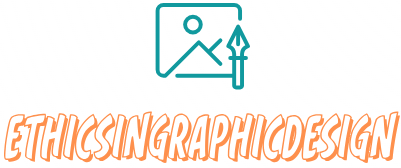How to Design for Different Devices
Designing for different devices, such as desktops, tablets, and mobile phones, is essential to ensure a seamless and user-friendly experience for your audience. Here are some key considerations when designing for different devices:
Responsive Design
Implement responsive design techniques that automatically adapt the layout and content to fit different screen sizes. This ensures that your website or application looks and functions well on various devices. Responsive design uses fluid grids, flexible images, and media queries to adjust CSS rules based on screen size.
Simplify the User Interface
When designing for smaller devices like mobile phones, it’s crucial to simplify the user interface (UI). Optimize the layout and prioritize essential content and features. Use collapsible menus, expandable sections, and swipeable carousels to make navigation easier and conserve screen real estate.
Consistent Branding
Maintain consistent branding across all devices to provide a cohesive user experience. Use consistent color schemes, fonts, and imagery to reinforce your brand identity. However, be mindful of the differences in screen size and functionality when adapting your branding elements.
Improve Readability
Ensure text is legible across different devices by using appropriate font sizes, line heights, and contrast ratios. Avoid long paragraphs and break up content into smaller chunks for easier reading. Use white space effectively to enhance readability and create a visually appealing layout.
Optimize Load Times
Mobile devices often have slower internet connections, so optimize performance to reduce load times. Optimize images, minimize the use of unnecessary scripts, and leverage caching techniques to improve page load speed. A faster website or application enhances user experience and encourages engagement.
Touch-Friendly Interactions
Design for touch interactions on mobile devices by incorporating touch-friendly components. Use larger buttons and interactive elements to accommodate fingertip taps accurately. Ensure there is enough spacing between elements to prevent accidental touches.
Test Across Devices
Test your design on various devices and screen sizes to ensure consistent functionality and aesthetics. Emulators and device testing labs can help simulate the user experience on different devices. User testing and feedback from real users can also provide valuable insights into how your design performs across devices.
Scalable Vector Graphics (SVG)
Use scalable vector graphics for icons, logos, and other visual elements whenever possible. SVGs are resolution-independent and can scale without losing quality, ensuring they look sharp across different device types and screen resolutions.
Remember, designing for different devices is an ongoing process. Stay updated with emerging design trends and evolving user behaviors to provide the best possible user experience across all platforms and devices.