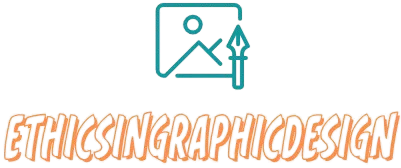The Best Graphic Design Tools for 2024
These tools offer a variety of features and capabilities to enhance your graphic design projects:
Adobe Creative Cloud
Adobe offers a range of industry-standard graphic design tools, including Photoshop for image editing, Illustrator for vector graphics, and InDesign for print design and layout.
Canva
Canva is a user-friendly graphic design platform suitable for beginners and professionals. It provides a wide range of templates, stock photos, fonts, and design elements to create eye-catching designs.
Figma
Figma is a cloud-based design tool that enables collaboration and real-time editing. It is popular among designers working in teams or remotely.
Sketch
Sketch is a vector graphics editor primarily used for user interface (UI) and user experience (UX) design. It offers a streamlined interface and a range of plugins to enhance the design process.
Procreate
Procreate is a powerful digital painting app for iPad that is favored by illustrators and artists. It provides a range of brushes, layers, and tools for creating stunning digital artwork.
Affinity Designer
Affinity Designer is a professional-grade graphic design tool that offers robust features for vector design, illustrations, and UI design. It is known for its affordability compared to some other industry-standard tools.
CorelDRAW
CorelDRAW is a comprehensive graphic design software that offers features for vector illustration, layout, photo editing, and typography. It is widely used in professional graphic design workflows.
Gravit Designer
Gravit Designer is a free design tool that works online or on desktop. It offers a range of vector design capabilities and is suitable for both beginners and professionals.
Adobe XD
Adobe XD is a vector-based design tool specifically tailored for user experience, interactive design, and prototyping. It enables seamless design and prototyping workflows for websites and mobile apps.
Inkscape
Inkscape is a free and open-source vector graphics editor suitable for creating illustrations, logos, icons, and other graphic design projects.
These are just some of the many graphic design tools available in the market. The choice of which tool to use depends on your specific design needs, budget, skill level, and personal preference. It’s always a good idea to test out different tools and see which one aligns best with your workflow and design requirements.