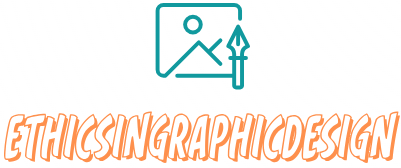The Basics of Vector Graphics
Vector graphics are a type of digital imagery that uses mathematical equations to represent shapes, lines, curves, and colors. Unlike raster graphics, which are made up of individual pixels, vector graphics are resolution-independent and can be scaled up or down without losing quality. Here are some basics to understand about vector graphics:
- Scalability: Vector graphics are infinitely scalable without any loss of quality. As mathematical equations define them, they can be resized to any size without becoming pixelated or blurry. This makes vector graphics ideal for logos, icons, and illustrations that need to be used in various sizes and formats.
- Points, Paths, and Curves: Vector graphics are constructed using points, paths, and curves. Each point has coordinates (X, Y) and can be connected with lines and curves to form shapes. Curves, specifically Bézier curves, allow for smooth and precise control over the shape and direction of lines.
- Layers and Objects: Vector graphics are created using layers and objects. Layers help organize different elements of the artwork, much like in image editing software. Objects can include shapes, lines, text, and other graphical elements. Each object can be edited individually, making it easy to modify specific parts of the graphic without affecting the rest.
- File Formats: Popular file formats for vector graphics include SVG (Scalable Vector Graphics), AI (Adobe Illustrator), EPS (Encapsulated PostScript), and PDF (Portable Document Format). These formats maintain the mathematical equations and allow for easy editing and scaling in vector-based software.
- Editing and Manipulation: Vector graphics are created using specialized software such as Adobe Illustrator, CorelDRAW, or Inkscape. These programs provide tools for creating and editing vector graphics. You can manipulate shapes, resize objects, change colors, adjust curves, apply gradients, and add text.
- Benefits: Vector graphics offer several advantages over raster graphics. They are resolution-independent, making them suitable for both print and web applications. They have smaller file sizes compared to raster images, which makes them ideal for websites and faster downloading. They are also easily editable and can be modified without loss of quality.
- Use Cases: Vector graphics are commonly used for logos, illustrations, icons, typography, maps, infographics, and any design element that requires scalability and editable characteristics. They are especially useful in situations where precise control over shape, color, and layout is essential.
In conclusion, vector graphics are mathematical representations of shapes that offer scalability, resolution independence, and easy editing. With their versatility and flexibility, they are widely used in various design applications, making them an essential tool for graphic designers and illustrators.