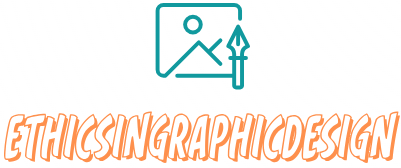The Basics of Icon Design
Icon design is a specialized field within graphic design that focuses on creating small, visually impactful symbols that represent an idea, action, or object. Icons are widely used in user interfaces, websites, mobile apps, and various types of digital and print media to enhance communication and provide visual guidance.
Here are some key aspects and considerations for creating effective icon designs:
Simplicity
Icons should be simple and visually distinct to ensure quick recognition and usability. Avoid unnecessary details and complexity that can make the icon difficult to comprehend at smaller sizes.
Consistency and Cohesion
Maintain a consistent style and visual language throughout the set of icons to create a cohesive and unified user experience. This consistency helps users easily understand and navigate the interface.
Clarity and Context
Ensure the icon’s meaning is clear and easily understandable by users. Context plays a crucial role in icon design, so consider the intended use, target audience, and the cultural significance of certain symbols to avoid ambiguity or misinterpretation.
Scalability
Icons should be designed and optimized for various sizes and resolutions to maintain legibility and visual clarity across different devices and platforms. Ensure the icon remains recognizable even when scaled down to smaller sizes.
Alignment with Branding
Icons should align with the overall branding and visual style of the product or brand they represent. Consider the color palette, typography, and other design elements to create a cohesive visual identity.
Semantics
Icons should follow established conventions and adhere to common visual representations. For example, using a magnifying glass to represent search or a trash can for deleting actions helps users quickly understand the function of the icon.
Grid and Proportions
Pay attention to proportion and alignment within the icon design, as well as how it fits into the overall grid of the user interface. Consistent and well-balanced proportions create a visually pleasing and harmonious composition.
Adaptability
Consider adaptability to different contexts and platform requirements. Icons may need to fit within specific size restrictions or be compatible with different design systems.
Test and Iterate
It’s important to test the usability and recognition of icons with users to ensure they convey the intended meaning effectively. Iterate and refine designs based on feedback and user testing to continually improve their usability.
Accessibility
Keep accessibility considerations in mind when designing icons. Ensure they are visible and understandable for users with visual impairments or colorblindness. Consider providing alternative text or tooltips to enhance accessibility.
Icon design is both an art and a science, requiring creativity, visual communication skills, and an understanding of user behavior. By following these basics and continuously refining your designs based on feedback and usability testing, you can create effective and impactful icons that enhance user experiences.