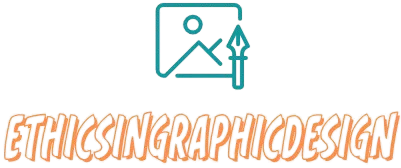The Art and Science of Motion Graphics and Layouts
In the realm of digital design, motion graphics and layouts play a pivotal role in creating compelling visual narratives and enhancing user engagement. From captivating animations in advertisements to intuitive website interfaces, the combination of motion graphics and well-designed layouts is essential for delivering dynamic and effective content. This article delves into the principles, applications, and best practices of motion graphics and layouts, highlighting their significance in modern digital media.

Understanding Motion Graphics
Motion graphics are animated graphic design elements that bring visual content to life. They are used to communicate ideas, enhance storytelling, and captivate audiences through movement and transformation. Motion graphics combine graphic design, animation, and visual effects to create engaging and visually appealing experiences.
Key Elements of Motion Graphics
- Animation: The core of motion graphics, animation involves creating the illusion of movement by displaying a series of still images in rapid succession. Techniques include frame-by-frame animation, keyframing, and tweening.
- Visual Effects: Visual effects enhance the aesthetics of motion graphics by adding elements such as particles, lighting, and texture. They help in creating depth and realism.
- Typography: Animated text or typefaces play a crucial role in motion graphics, providing information and reinforcing messages through dynamic movements.
- Sound Design: Audio elements, including sound effects and background music, complement visual animations and enhance the overall impact of motion graphics.
Applications of Motion Graphics
- Advertising and Marketing: Motion graphics are widely used in advertisements, promotional videos, and social media campaigns to capture attention and convey messages effectively.
- Entertainment and Media: From movie title sequences to video game animations, motion graphics enrich entertainment experiences by adding visual flair and narrative depth.
- Education and Training: Animated educational content simplifies complex concepts and engages learners through interactive and visually stimulating materials.
- Corporate Presentations: Motion graphics enhance corporate presentations and reports, making data and information more accessible and engaging.
The Importance of Layout Design
Layout design involves the arrangement of visual elements on a page or screen to create a coherent and visually appealing composition. Effective layouts guide the viewer’s eye, prioritize content, and ensure that information is clearl and intuitivel.
Principles of Layout Design
- Hierarchy: Visual hierarchy helps in organizing content based on importance. It directs the viewer’s attention to key elements using size, color, contrast, and placement.
- Alignment: Proper alignment of text, images, and other elements creates a sense of order and structure, making the content easier to read and navigate.
- Balance: Balance refers to the distribution of visual weight within a layout. Symmetrical or asymmetrical balance ensures that the composition feels stable and aesthetically pleasing.
- White Space: Also known as negative space, white space refers to the empty areas around and between elements. It enhances readability, reduces clutter, and draws attention to key content.
- Consistency: Consistent use of colors, fonts, and styles helps in creating a cohesive design that reinforces brand identity and improves user experience.
Applications of Layout Design
- Web Design: Effective web layouts ensure that websites are user-friendly and visually engaging. Responsive design techniques adapt layouts to different screen sizes and devices.
- Print Media: Layout design is crucial in print materials such as brochures, magazines, and advertisements. It ensures that text and images are presented in an organized and visually appealing manner.
- User Interfaces: In software and app design, intuitive layouts enhance usability by presenting information and controls in a logical and accessible way.
- Infographics: Layout design in infographics helps in presenting complex data in a visually appealing and easily digestible format.
Integrating Motion Graphics with Layout Design
The synergy between motion graphics and layout design can elevate digital experiences by combining dynamic visuals with thoughtful arrangement. Integrating motion graphics into layouts requires a balance of animation and static design principles to create a seamless and engaging user experience.
Best Practices for Integration
- Consistency in Style: Ensure that motion graphics and layout elements share a cohesive visual style, including color schemes, typography, and design motifs.
- Purposeful Animation: Use motion graphics to enhance the layout’s functionality rather than distract from it. Animations should have a clear purpose, such as guiding the user’s attention or providing feedback.
- Performance Optimization: Optimize animations and layout elements for performance to ensure smooth interactions and fast loading times, especially on mobile devices.
- User Feedback: Gather user feedback on the effectiveness of integrated motion graphics and layouts. Use this information to make iterative improvements and enhance the overall user experience.
Case Studies in Motion Graphics and Layout Design
- Apple’s Website: Apple’s website is a prime example of effective integration of motion graphics and layout design. The use of subtle animations and clean, organized layouts enhances the user experience and highlights product features.
- Netflix’s User Interface: Netflix employs motion graphics in its user interface to create engaging transitions and interactive elements. The layout is designed for easy navigation, with a focus on showcasing content visually.
- The New York Times Infographics: The New York Times uses motion graphics in its infographics to present complex data interactively. The layouts look to be both informative and visually appealing, enhancing reader engagement.
Future Trends in Motion Graphics and Layout Design
As technology evolves, new trends and innovations continue to shape motion graphics and layout design:
- Augmented Reality (AR): AR is being integrated with motion graphics to create immersive and interactive experiences that blend digital and physical worlds.
- Artificial Intelligence (AI): AI-driven design tools are automating aspects of motion graphics and layout design, offering personalized and adaptive visual experiences.
- 3D Animation: Advances in 3D technology are expanding the possibilities for motion graphics, allowing for more realistic and engaging animations.
- Responsive Design: With the proliferation of various devices, responsive design continues to be a key focus. They are actively ensuring that layouts and animations adapt seamlessly to different screen sizes.
Conclusion
Motion graphics and layout design are integral to creating captivating and functional digital experiences. By combining dynamic animations with thoughtful layouts, designers can craft engaging content that resonates with audiences and enhances user interactions. As technology advances, the integration of motion graphics and layout design will continue to evolve. Continuously offering new opportunities for creativity and innovation in digital media.