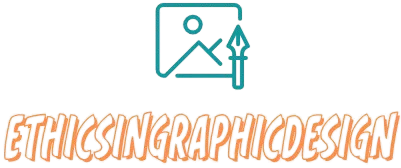How to Design for Wearable Devices
Designing for wearable devices requires considering a unique set of factors to create a seamless user experience. Here are some key considerations when designing for wearable devices:
- Understand the device and its capabilities: Familiarize yourself with the specific wearable device you are designing for. Understand its limitations, display sizes, interaction methods (touch, voice, gestures), and any other unique features it offers. This knowledge will help you leverage the device’s capabilities effectively in your design.
- Focus on simplicity and context: Due to the limited screen real estate on wearables, it’s vital to prioritize simplicity in your design. Condense information to its essential elements and prioritize contextually relevant content. Consider what information would be most valuable and accessible in a glance on a wearable device.
- Optimize for small screens: Wearable devices typically have small screens, so it’s crucial to design with a mobile-first approach. Utilize responsive design techniques to ensure that your interface adapts seamlessly to different screen sizes. Prioritize legibility and use larger font sizes and clear icons for easy readability.
- Use clear and concise visuals: Visuals play an essential role in wearable design due to their ability to quickly convey information. Use clear and simple icons, visuals, and animations to communicate messages effectively. Avoid clutter or unnecessary details that could overwhelm the user interface.
- Consider the device’s form factor: Design taking into account the unique form factor of the wearable device. Consider how the device is worn, such as on the wrist, as eyewear, or as a fitness band. Align your design with the usability and ergonomic requirements of the device. Ensure the interface is comfortably accessible in the intended use case.
- Prioritize glanceable information: Wearable devices are often used for quick glances and interactions, so information should be easily digestible in short bursts. Design for bite-sized content and prioritize notifications, alerts, and updates that are contextual and relevant to the user’s immediate needs.
- Optimize for touch and voice interactions: Many wearables allow touch and voice interactions. Design for touch interactions to be simple and intuitive, with clear call-to-action buttons that are finger-friendly. Additionally, consider designing for voice commands and feedback, allowing users to interact with the device hands-free when appropriate.
- Ensure seamless integration with companion devices: Wearables often pair with companion devices such as smartphones or tablets. Design for a seamless user experience across different devices by considering the continuity of information, user flows, and data syncing between them.
- User testing and iteration: As with any design process, user testing is crucial for wearables. Conduct usability tests to gather feedback on your design’s effectiveness, efficiency, and user satisfaction. Iterate on your design based on user insights to continually refine and improve the user experience.
- Stay updated with evolving technologies: Wearable technology is continuously evolving, so it’s essential to stay up-to-date with the latest trends, device capabilities, and user expectations. Keep an eye on emerging technologies, design patterns, and best practices specific to wearables to ensure your design remains relevant and effective.
Designing for wearable devices requires a meticulous understanding of the device, user context, and optimizing for the unique characteristics of wearables. By considering these factors, you can create intuitive and user-friendly experiences that seamlessly integrate into users’ lives.