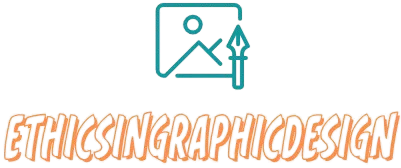How to Design for Virtual Reality
Designing for virtual reality (VR) involves creating immersive and interactive experiences that can transport users to virtual worlds. To effectively design for VR, here are several key considerations and steps to follow:
Understand the VR medium
Begin by familiarizing yourself with the capabilities and limitations of Virtual Reality. Explore different VR platforms and headsets to gain a better understanding of the user’s perspective and the technical aspects involved in creating VR experiences.
Define the objective and target audience
Determine the goal of your VR experience. Whether it’s for entertainment, education, training, or other purposes, clearly defining your objective will help guide your design decisions. Identify your target audience and tailor the experience to their preferences, expectations, and comfort levels with VR.
Create a compelling concept
Develop a concept that aligns with your objective and target audience. Consider the narrative, visual style, and interaction elements that will engage and captivate users within the virtual environment. Brainstorm unique and immersive experiences that benefit from the 360-degree nature of VR.
Optimize for performance
VR experiences require high performance to maintain smooth and realistic interactions. Optimize your design to ensure it runs smoothly within the constraints of the platform or hardware you are targeting. Consider factors such as polygon counts, texture sizes, and frame rates to maintain a responsive and visually appealing experience.
Focus on user comfort
VR experiences can cause motion sickness or discomfort if not designed with user comfort in mind. Consider techniques like minimizing sudden movements, providing visual cues, maintaining a stable frame rate, and keeping the user’s viewpoint steady and predictable. Regular user testing and feedback can help refine the experience and improve user comfort.
Design intuitive interactions
Create intuitive and natural interactions within the virtual environment. Leverage motion controllers, gaze-based interactions, or other input methods to enable users to interact with objects or navigate through the VR space. Prioritize ease of use and ensure that interactions feel responsive and seamless.
Pay attention to audio and spatial design
Audio plays a vital role in enhancing the immersive experience in VR. Incorporate spatial audio techniques to provide realistic sound positioning and depth. Consider how audio elements interact with the visuals to create a cohesive and convincing virtual environment.
Iterate and test
Continuously iterate on your design, incorporating user feedback and testing your VR experience with your target audience. Regularly test the experience to address any usability issues, performance concerns, or comfort-related problems. Iterate based on user insights and refine your design to enhance the overall VR experience.
Consider accessibility
Strive to ensure your VR experience is accessible to a broad range of users. Consider factors such as readability of text, color contrast, and options for different control schemes or interaction methods. Aim to make the experience inclusive and enjoyable for diverse user groups.
Document and optimize the user journey
Consider the entire user journey, from initial onboarding to the conclusion of the VR experience. Develop a coherent narrative or flow that guides users through the virtual environment, ensuring logical progression and engagement. Optimize the content and duration to prevent fatigue and maintain user interest.
Designing for virtual reality requires a multidisciplinary approach that considers technical constraints, user comfort, immersive interaction, and compelling content. By following these steps and continuously iterating based on user feedback, you can create impactful and memorable VR experiences.