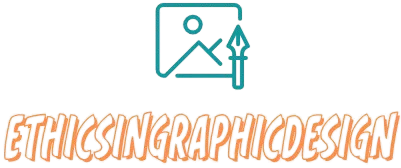How to Design for Mobile Apps
Designing for mobile apps requires careful consideration of usability, functionality, and visual appeal in a smaller screen space. Here are some steps to help you design a successful mobile app:
- Understand the target audience: Research and understand your target audience’s needs, preferences, and device usage patterns. Knowing your users will help you design a user-centered app that meets their expectations.
- Plan the user flow: Define the user flow and structure of the app. Determine the key screens and interactions users will go through to accomplish their tasks. Consider the logical sequence of actions and how users will navigate the app.
- Prioritize simplicity and efficiency: Mobile app interfaces should be simple and intuitive. Minimize complexity and streamline the user experience by providing clear navigation, concise content, and straightforward interactions. Focus on the core features and prioritize them based on user needs.
- Optimize for mobile devices: Due to limited screen space, optimize the layout and content for mobile devices. Use responsive design techniques to ensure the app adapts well to different screen sizes and orientations. Consider thumb reachability and place frequently used actions within easy reach.
- Use consistent design patterns: Leverage familiar design patterns to enhance usability. Utilize established mobile OS conventions, such as using bottom navigation bars or hamburger menus. Consistency in layout, interaction, and terminology helps users navigate and understand your app easily.
- Emphasize visual hierarchy: Utilize visual hierarchy to guide users’ attention. Highlight important information, such as primary actions or key content, using color, contrast, size, or typography. The hierarchy should be visually clear and guide users’ focus naturally.
- Keep typography and visuals readable: Ensure text is legible on smaller screen sizes. Use appropriate font sizes, contrast ratios, and line spacing. Opt for a simple and concise writing style. Use icons and visuals that are easily recognizable at smaller scales.
- Test and iterate: Conduct usability testing and gather feedback from your target audience. Identify any usability issues or areas for improvement, and iteratively refine your design based on user insights. Regularly test your app on various devices and screen resolutions to ensure a consistent experience.
- Consider touch gestures and interactions: Design touch-friendly interactions, such as swipe or pinch-to-zoom, to provide a more engaging experience. Ensure these gestures are intuitive and enhance usability rather than creating confusion.
- Prototype and iterate: Create interactive prototypes to test the usability and flow of your app before development. Iteratively improve your design based on user feedback and iterate until you achieve the desired user experience.
Remember, designing for mobile apps requires a mobile-first mindset. Tailor your design to the unique characteristics of mobile devices, focus on simplicity, usability, and visual appeal, and iterate based on user feedback. By following these steps, you can create a mobile app that provides an exceptional user experience.