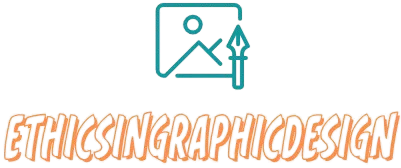How to Design for Different Screen Sizes
Designing for different screen sizes is crucial in today’s digital landscape as users access websites and applications across a wide range of devices, from smartphones to tablets and desktop computers. Here are some tips to help you design for different screen sizes:
- Responsive Design: Adopt a responsive design approach where your website or application adjusts dynamically based on the screen size and resolution. Responsive design ensures that your content, layout, and user interface elements adapt smoothly to different devices, delivering an optimal viewing experience.
- Mobile-First Design: With the significant increase in mobile device usage, it’s recommended to prioritize designing for smaller screens first. This approach helps you focus on essential content and core functionality, ensuring a smooth mobile experience. Once the mobile design is refined, you can gradually enhance the design for larger screens.
- Breakpoints: Utilize breakpoints to define specific screen sizes at which your design layout and content will adapt. These breakpoints allow you to create different layouts or adjust the positioning of elements to ensure they remain visually appealing and readable across various screen sizes. Common breakpoints include smartphone, tablet, and desktop sizes.
- Scalable Typography: Choose fonts and font sizes that are scalable and legible on different screen sizes. Avoid using very small font sizes that may become illegible on smaller screens and prioritize readability across all devices.
- Flexible Grid Systems: Implement flexible grid systems that adapt to different screen sizes. Using grid systems ensures consistent alignment, spacing, and proportion of elements. Consider using relative units such as percentages or ems for widths and margins to maintain proportionate layouts on different screen sizes.
- Condensed Navigation: For smaller screens, consider utilizing condensed and easily accessible navigation menus such as hamburger menus or slide-out panels. This helps conserve space and ensures an uncluttered user interface.
- Optimize Images: Optimize images for different screen resolutions and device pixel densities. Prioritize using image formats that allow for smaller file sizes without compromising image quality, such as WebP or JPEG 2000. Use responsive image techniques, such as using “srcset” attribute or CSS media queries, to serve appropriately sized images based on the device’s capabilities.
- Test, Test, Test: Thoroughly test your design on various devices, screen sizes, and orientations. Use emulators, browser developer tools, and physical devices for testing to ensure your design looks and functions as intended across different screen sizes. Pay close attention to touch targets, readability, and overall user experience.
By incorporating these tips into your design process, you can create a user-friendly and visually appealing experience on different screen sizes, catering to the diverse range of devices that users may access your website or application from.