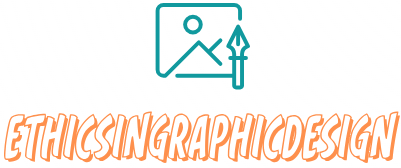How to Design a Professional Resume
Designing a professional resume is essential to make a strong impression on potential employers. Here are some steps to create a professional and visually appealing resume:
Choose the right resume format
Select a format that best suits your industry and experience. The three common formats are chronological (highlighting work experience), functional (emphasizing skills), and combination (a mix of both). Choose a format that effectively presents your qualifications.
Use a clean and professional layout
Keep your resume layout clean, organized, and easy to read. Use clear headings, consistent font styles, and sufficient white space. Ensure that your resume is well-structured and visually appealing to grab the reader’s attention.
Select an appropriate font
Use a professional font that is easy to read. Recommended fonts include Arial, Calibri, or Times New Roman. Avoid using decorative or overly stylized fonts. Keep the font size between 10 and 12 points for the main content and slightly larger for section headings.
Create clear sections
Divide your resume into distinct sections such as contact information, professional summary or objective, work experience, education, skills, and relevant certifications. Clearly label each section to make it easy for recruiters to navigate your resume.
Organize your content effectively
Within each section, list your information in reverse chronological order (starting with the most recent). Highlight your achievements, responsibilities, and results in previous roles. Use bullet points to make your content concise and easy to scan.
Incorporate relevant keywords
Tailor your resume to the job description by including keywords and phrases commonly used in your industry. This will help your resume pass through automated applicant tracking systems used by many employers.
Utilize professional colors and graphics sparingly
While it’s okay to incorporate some colors and graphics, keep them professional and use them sparingly. Stick to a simple color scheme that complements your content and enhances readability. Avoid overwhelming the resume with too many design elements.
Include your contact information
Ensure that your name, phone number, professional email address, and LinkedIn profile (if applicable) are prominently displayed at the top of your resume. Make it easy for recruiters to contact you for further consideration.
Proofread for errors
Thoroughly review your resume for any grammatical or spelling errors. It’s often effective to have someone else review it as well, as they may catch mistakes you missed. An error-free resume demonstrates attention to detail and professionalism.
Save in the appropriate format
Save your resume as a PDF file to preserve the formatting and ensure compatibility across different devices and operating systems. This will help maintain the integrity of your design when sharing your resume electronically.
Remember, a professional resume should be concise, visually appealing, and customized to showcase your relevant skills and experiences. By following these steps, you can create a standout resume that effectively highlights your qualifications and increases your chances of securing job interviews.