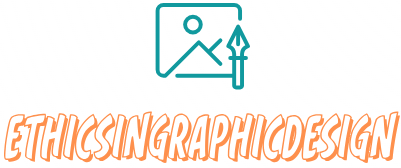How to Design a Professional Newsletter
Designing a professional newsletter is key to effectively communicate with your audience and convey important information. Here are some steps to help you design a professional newsletter:
Define your purpose
Determine the objective of your newsletter. Are you aiming to provide updates, share industry news, promote products, or engage with your audience? Clearly identifying your purpose will help guide the design and content creation process.
Choose a layout and format
There are several layout options to choose from, such as a single column, multiple columns, or a grid format. Consider the type of content you will be including and select a layout that allows for easy navigation and readability.
Create a header and branding elements
Develop a visually appealing and consistent header for your newsletter. Include your logo, company name, and any other branding elements that represent your business. This will establish your brand identity and make your newsletter recognizable.
Use a visual hierarchy
Organize your content in a way that guides readers’ attention. Utilize headings, subheadings, and bullet points to break up text and make it easier to skim. Use font sizes, colors, and formatting to create a visual hierarchy that emphasizes important information.
Incorporate images and graphics
Visual elements can make your newsletter more engaging and visually appealing. Use high-quality images and graphics that are relevant to your content. Include captions or descriptions to provide context and enhance readability.
Use consistent colors and fonts
Stick to a color scheme that aligns with your branding and conveys professionalism. Choose fonts that are easy to read and maintain consistency throughout the newsletter. Limit your use of different fonts to maintain a cohesive design.
Include white space
Leaving adequate white space around your content improves readability and ensures a clean and professional look. Avoid overcrowding the layout with too much text or images. Give your content room to breathe.
Create a call-to-action (CTA
Include a clear and compelling CTA in your newsletter to encourage readers to take action. Whether it’s visiting your website, following you on social media, or making a purchase, a well-designed CTA helps drive engagement and conversions.
Optimize for mobile devices
With the increasing use of mobile devices, ensure your newsletter design is responsive and mobile-friendly. Test how the newsletter appears on different devices and screen sizes to ensure it is easily readable and visually pleasing on mobile phones and tablets.
Test and preview
Before sending out your newsletter, thoroughly test and preview it across different email clients and devices to ensure it displays correctly. Check for any formatting issues, broken links, or typos. A professional newsletter should always appear polished and error-free.
Remember, the design of your newsletter should align with your brand identity and effectively communicate your message. Consistency, readability, and visual appeal are key factors that contribute to a professional newsletter design.