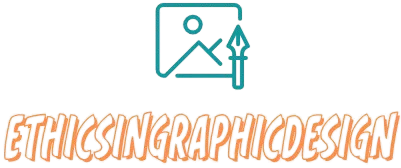How to Create Effective Email Marketing Graphics
Creating effective email marketing graphics can significantly enhance the impact and engagement of your email campaigns. Here are some tips to help you create visually appealing and compelling graphics for your email marketing:
Choose the right dimensions
Start by considering the dimensions of your email template. Ensure that your graphics fit within these dimensions, allowing for optimal display across various devices and email clients. Most email templates have recommended dimensions for images, so be sure to check and resize your graphics accordingly.
Use high-quality images
High-quality visuals can make a significant difference in capturing your recipients’ attention. Utilize high-resolution images that are clear, sharp, and of professional quality. Avoid pixelation or blurry visuals, as they can create a negative impression and undermine the effectiveness of your email.
Keep it relevant and concise
Ensure that your graphics are aligned with your email’s content and message. Choose images that enhance and support the key points you want to convey. Keep your graphics concise and clutter-free, focusing on a clear and impactful visual representation of your message.
Incorporate your brand identity
Maintain brand consistency by incorporating your brand colors, fonts, and logo into your email graphics. This helps establish a strong visual identity that reinforces your brand and increases brand recognition among your recipients.
Balance text and visuals
Achieve a harmonious balance between text and visuals in your email graphics. Use imagery to complement your written content and communicate your message effectively. Avoid overcrowding your graphics with excessive text, as it can make your email appear cluttered and decrease readability.
Optimize for quick loading
It’s crucial to optimize your graphics for quick loading times. Compress your images to reduce file sizes without compromising image quality. This ensures that your email loads swiftly, minimizing the risk of recipients abandoning the email due to slow loading times.
Make it mobile-friendly
With the majority of emails being opened on mobile devices, it’s essential to create graphics that are mobile-friendly and responsive. Test your email graphics on different mobile devices and email clients to ensure optimal display and usability.
Test and measure
Before sending out your email campaign, test your visuals across various platforms, devices, and email clients. Check how they appear in different viewports and make any necessary adjustments. Additionally, monitor the performance of your email campaigns and analyze the engagement and click-through rates to gauge the impact of your graphics.
By following these tips, you can create visually captivating email marketing graphics that effectively communicate your message, enhance engagement, and drive desired actions from your recipients. Remember to continually assess and refine your graphics based on the insights gathered from testing and analyzing campaign performance.