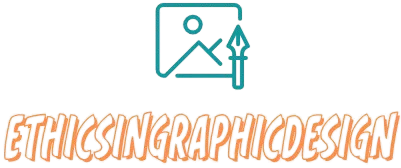How to Create Custom Illustrations
Creating custom illustrations can be a fun and creative process. Here’s a general guide to help you get started:
Determine the purpose and style
– Understand the purpose of the illustration, whether it’s for a website, a book cover, or another project.
– Consider the desired style, whether it’s realistic, minimalist, abstract, or something unique. Research different illustration styles to gain inspiration.
Brainstorm and sketch ideas
– Start by brainstorming ideas and concepts related to the project. Jot down rough sketches or thumbnail drawings to visualize your ideas.
– Experiment with different compositions, poses, perspectives, and elements.
Choose your tools
– Decide which tools you’d like to use for your illustrations. Options include traditional mediums like pencils, pens, watercolors, or acrylics, or digital tools like graphic tablets and illustration software.
Gather reference materials
– Collect reference materials that align with your vision. These could be photographs, images, or other artwork that inspire and guide your illustration.
Develop the initial draft
– Begin by creating a more refined sketch based on your brainstorming and reference materials. Focus on composition, shapes, lines, and overall aesthetics.
– Use light lines at this stage, as you’ll be refining the details later.
Focus on details and refine
– Build upon the initial sketch by adding more details, refining shapes, and enhancing the composition.
– Pay attention to lighting, shading, and proportions to create depth and dimension in your illustration.
Choose a color scheme
– Select a color scheme that complements the overall mood and style of your illustration.
– Experiment with different color combinations to achieve the desired effect.
Add textures and effects
– Consider incorporating textures and special effects to enhance your illustration. This can be done through traditional techniques like painting or digitally using filters or brush textures.
Finalize and export
– Review your illustration and make any necessary adjustments. Ensure that it aligns with the project’s requirements and objectives.
– Once you’re satisfied with the result, export the illustration in the appropriate format, whether it’s a high-resolution image file or a vector file.
Remember, practice and experimentation are key to honing your skills as an illustrator. Don’t be afraid to explore different techniques, styles, and mediums to create unique and compelling custom illustrations.