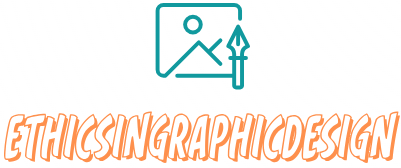How to Create a Visual Style Guide
Creating a visual style guide is an essential step in maintaining consistency and coherence in your brand’s visual identity. Here’s a step-by-step guide to help you create an effective visual style guide:
Define your brand’s visual identity
Start by identifying your brand’s core values, personality, and target audience. Consider how you want your brand to be perceived visually and the emotions you want to evoke.
Document your brand elements
Outline and document the key visual elements that represent your brand. This may include your logo, typography, color palette, imagery styles, icons, patterns, and any other graphic elements associated with your brand.
Establish logo guidelines
Specify the correct usage and placement of your logo in different formats, sizes, and backgrounds. Define any logo variations, such as a simplified version or an alternative color version, and provide clear guidelines on when and how to use them.
Choose typography
Select a set of fonts that reflect your brand’s personality and are legible across various platforms and mediums. Specify the primary and secondary fonts to use for headings, body text, captions, and other typographic elements. Include guidelines for font sizes, line spacing, and font hierarchy.
Define color palette
Determine the primary and secondary colors that represent your brand. Include color codes (Hex, RGB, or CMYK) and provide guidelines on when and how to use each color. Specify any accent colors or gradients to be used consistently across your brand.
Establish imagery guidelines
Define the style of imagery that aligns with your brand’s visual identity. Specify the preferred types of photography, illustrations, or graphics to be used. Provide examples or mood boards that demonstrate the desired image style, composition, and tone.
Provide guidelines for icons and patterns
If your brand uses icons or patterns, detail their style, size, and usage. Create a library of icons and patterns that are consistent with your brand’s overall visual style.
Layout and design guidelines
Offer guidelines for layout and design, including rules for proportions, grids, margins, and alignment. Specify guidelines for using whitespace and maintaining consistent spacing across different design elements.
Provide examples and demonstrations
Include visual examples and explanations to illustrate how to apply the visual style guide correctly. Use real-life examples or mock-ups to showcase best practices and demonstrate the desired visual outcomes.
Accessibility considerations
Consider accessibility guidelines, such as providing guidelines for contrast ratios to ensure text readability, using alt text for images, and promoting inclusive design principles.
Keep it up to date
As your brand evolves or expands, regularly revisit and update your visual style guide to reflect any changes. This ensures consistency and adaptability as your brand grows.
Remember, a visual style guide is a living document. Share it with your team, designers, or anyone involved in creating visual assets for your brand. Consistently refer to the guide to maintain visual consistency and uphold the integrity of your brand’s identity across all touchpoints.