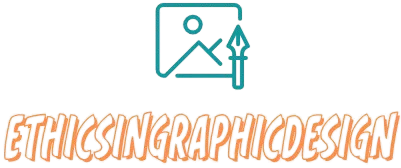How to Create a Visual Content Calendar
Creating a visual content calendar can help you plan and organize your visual content strategy effectively. Here are the steps to follow when creating a visual content calendar:
- Define your objectives: Start by defining the goals and objectives of your visual content strategy. Determine what you want to achieve with your visual content, such as increasing brand awareness, driving website traffic, or engaging with your audience.
- Identify your target audience: Understand your target audience and their preferences when it comes to visual content. Consider their demographics, interests, and preferences to create visuals that resonate with them.
- Choose the right platforms: Identify the key platforms where you will be sharing your visual content. This could include social media platforms like Instagram, Facebook, Twitter, or visual-focused platforms like Pinterest or YouTube. Align your platform choices with your target audience’s preferences and your overall marketing strategy.
- Plan your visual content themes: Determine the overarching themes or topics that you will focus on in your visual content calendar. These themes should align with your brand, marketing objectives, and resonate with your target audience. For example, if you’re a fitness brand, your themes could include workout routines, healthy recipes, or fitness tips.
- Determine the frequency of posting: Decide how often you will post visual content on each platform. Consider the platform’s algorithms, your audience’s engagement patterns, and your available resources when setting the posting frequency.
- Brainstorm visual content ideas: Generate a list of visual content ideas that align with your themes and objectives. These can include images, videos, infographics, GIFs, or any other visual format that suits your brand and platform. Be creative and think about diverse ways to engage your audience visually.
- Create a timeline: Once you have your content ideas, map them out on a calendar. You can use a digital tool such as Google Calendar or project management software like Trello or Asana. Assign specific dates to your visual content pieces for each platform you’ll be using.
- Create and curate visual content: Start creating your visual content based on your planned calendar. Ensure that your visuals are on-brand, high-quality, and visually appealing. If needed, source or curate visuals from reliable sources that fit your themes and objectives.
- Promote and measure performance: Schedule promotional activities around each piece of visual content. This can include sharing on social media, collaborating with influencers or partners, or optimizing for search engines. Regularly monitor the performance of your visual content using analytics tools to understand what works best and make adjustments as needed.
- Evaluate and adapt: Regularly review the performance and engagement metrics of your visual content. Identify trends, successful content formats, and areas for improvement. Use this feedback to refine your visual content calendar and optimize your strategy moving forward.
Remember, a visual content calendar is a flexible tool that can be adjusted based on emerging trends, holidays, or changing priorities. Regularly review and update your calendar to ensure it aligns with your evolving content strategy and audience needs.