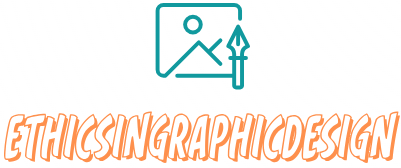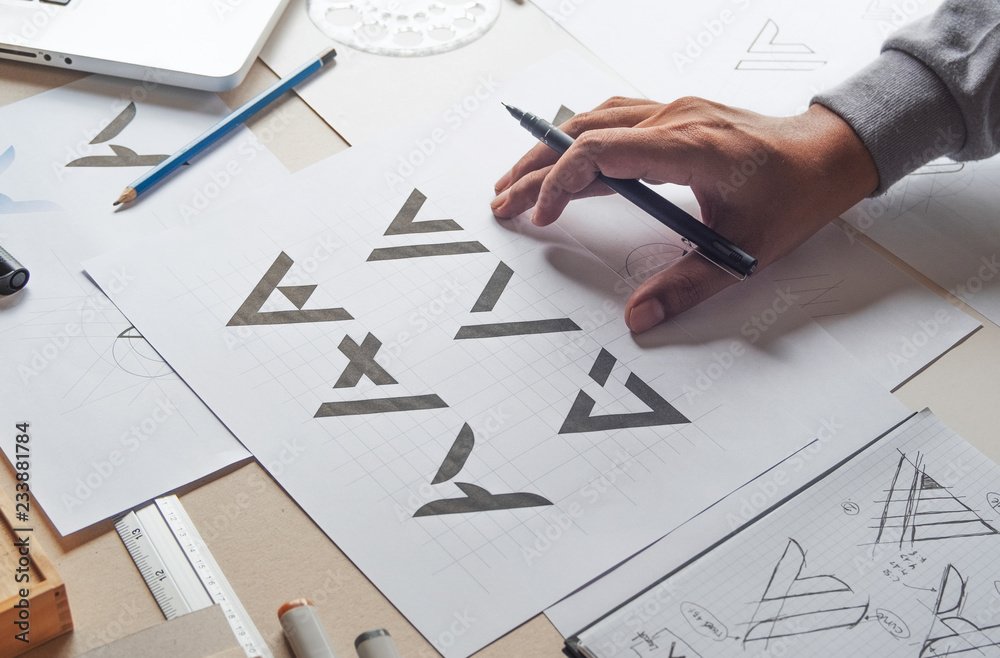How to Create a Professional Magazine Layout
Creating a professional magazine layout involves careful planning and attention to design elements. Here are some steps to help you create a professional magazine layout:
- Define the magazine’s concept and target audience: Before starting the layout, determine the purpose and target audience of the magazine. This will guide the design decisions and help create a cohesive and visually appealing layout.
- Plan the content structure: Divide the magazine into sections and plan the flow of content. Consider the order of articles, features, images, advertisements, and any additional elements. This will help in organizing the layout effectively.
- Set up grid systems: Establish a grid system that will serve as the framework for your layout. Grids provide consistency and make it easier to align elements. Choose a grid structure that suits the magazine’s style and content, such as a multi-column or modular grid.
- Use hierarchy and typography: Use typography effectively to establish a visual hierarchy in the magazine. Select fonts that match the magazine’s tone and purpose, and use different font sizes, weights, and styles to differentiate headings, subheadings, body text, and captions. Ensure readability by giving enough space between lines and paragraphs.
- Incorporate images and illustrations: Select images and illustrations that enhance the magazine’s content and appeal to the target audience. Ensure the quality and resolution of images are suitable for print. Place images strategically, aligning them with the text or using them as focal points to create visual interest.
- Pay attention to white space: White space, also known as negative space, is crucial for a clean and balanced layout. Allow enough space around elements to create breathing room and improve readability. Avoid overcrowding pages with too many elements.
- Maintain consistency: Establish a consistent visual style throughout the magazine. Use a consistent color palette, typography, and design elements. Consistency helps create a professional and cohesive look and makes it easier for readers to navigate the magazine.
- Consider branding and logos: If the magazine represents a specific brand, ensure that the magazine layout aligns with the brand’s visual identity. Incorporate logos and branding elements in a subtle and cohesive manner to maintain brand coherence.
- Proofread and review: Before finalizing the layout, proofread all text for grammar, spelling, and factual accuracy. Review the layout multiple times to ensure all elements are aligned correctly, images are properly placed, and there are no visual inconsistencies or errors.
- Print and digital considerations: If you are designing for print, ensure that you set up the layout in the correct print specifications, including bleed and trim sizes. If you are designing for digital platforms, optimize the design for various screen sizes and resolutions.
Remember, a professional magazine layout requires careful planning, attention to detail, and adherence to design principles. Experiment with different layouts and seek feedback from others to ensure the final result is visually appealing, functional, and meets the objectives of the magazine.