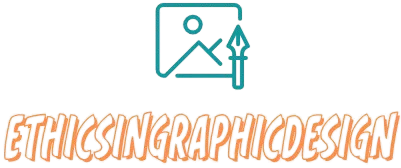How to Create a Professional Lookbook
Creating a professional lookbook is an effective way to showcase your products or designs in a visually appealing and cohesive manner. Follow these steps to create a professional lookbook:
Define your brand identity
Before creating a lookbook, establish a clear brand identity that aligns with your products or designs. Consider your target audience, aesthetic preferences, and overall brand message. This will help you create a lookbook that is consistent with your brand and appeals to your desired market.
Determine the theme and concept
Decide on the theme, concept, or story you want your lookbook to convey. This can be based on fashion trends, a particular collection, or the mood you want to evoke. Having a central theme will help guide the overall design and visual direction of your lookbook.
Gather high-quality images
Capture or collect high-resolution images that showcase your products or designs. Ensure that the images are visually appealing, well-lit, and accurately represent your brand and product details. Consider using professional photography or enlist the help of a skilled photographer for the best results.
Organize your images
Sort your images and arrange them in a sequential order that tells a cohesive story or takes the viewer on a visual journey. Group similar products or designs together and consider the flow and balance of imagery throughout the lookbook. This will create a more engaging and professional presentation.
Create a layout
Use design software or tools to create a layout for your lookbook. There are various options available, such as Adobe InDesign, Canva, or even Microsoft PowerPoint. Select a clean and professional template or create a custom layout that complements your brand aesthetic and enhances the visual impact of your images.
Add descriptive text
Incorporate descriptive text that provides context and information about each product or design. This can include details such as product names, materials used, sizes or measurements, pricing, and any unique features or selling points. Keep the text concise and legible, using fonts and typography that align with your brand identity.
Design with attention to detail
Pay attention to design elements such as color schemes, typography, spacing, and alignment. Ensure that your lookbook maintains a consistent visual identity throughout, using complementary colors, fonts, and graphic elements. Aim for a clean, professional, and visually appealing design that enhances the overall presentation.
Include branding elements
Incorporate your logo, brand name, and any other branding elements consistently throughout the lookbook. This helps reinforce brand recognition and provides a cohesive and professional appearance.
Proofread and review
Before finalizing your lookbook, thoroughly proofread the content for any spelling or grammatical errors. Review the layout, images, and overall design with a critical eye to ensure a polished and professional outcome.
Save and distribute
Save your lookbook as a high-quality PDF or in a format suitable for print or digital distribution. Consider creating both print and digital versions to cater to different audiences. Distribute your lookbook through your website, social media platforms, email marketing, or physical copies as needed.
Remember, a professional lookbook should effectively showcase your products or designs while representing your brand identity. By following these steps, you can create a visually appealing and cohesive lookbook that leaves a lasting impression on your target audience.