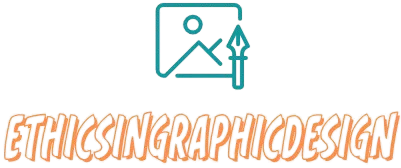How to Create a Professional Invoice Design
Creating a professional invoice design is essential for maintaining a polished and credible image for your business. Here are some tips to help you design an effective and professional invoice:
Use a clean and consistent layout
Start by choosing a clean and organized layout for your invoice. Ensure that it is easy to read and understand. Use consistent fonts, font sizes, and formatting throughout the invoice to maintain a professional and cohesive look.
Include your company logo and branding
Incorporate your company logo prominently on the invoice to reinforce your brand identity. Use colors that align with your brand and consider adding other branding elements to maintain consistency across all your business documents.
Clearly label and organize sections
Divide your invoice into sections to make it easy to navigate. Clearly label sections such as “Bill To,” “Invoice Number,” “Payment Due Date,” “Services Provided,” and “Total Amount Due.” This helps the recipient quickly locate important details and understand the invoice.
Provide clear and concise information
Ensure all required information is included in the invoice. This typically includes your business name, address, contact details, the recipient’s information, invoice date, due date, payment terms, and a unique invoice number. Include a breakdown of the services provided, itemized charges (if applicable), and the total amount due.
Itemize charges and include descriptions
If your invoice involves multiple products or services, provide an itemized list with clear descriptions for each line item. Include the quantity, unit price, and the total amount for each item. This transparency helps the recipient understand the charges and encourages timely payments.
Use grid lines and columns
Utilize grid lines and columns to maintain a professional and organized appearance. This helps align the content, making it easier to read and comprehend. Grid lines also help maintain consistency across multiple pages if your invoice requires more space.
Highlight important information
Use formatting techniques like bold or italic fonts to highlight important information such as the total amount due, payment due date, or payment instructions. This ensures that these vital details stand out and are easily noticed.
Include payment terms and instructions
Clearly state your payment terms, including acceptable payment methods (e.g., bank transfer, credit card, or PayPal). Provide instructions on how to make the payment, including account details or a link to an online payment platform if applicable.
Proofread and review
Before finalizing your invoice design, proofread all the content to ensure accuracy and professionalism. Check for any grammar or spelling errors and ensure all calculations are accurate and properly aligned.
Use professional invoicing software
Consider using professional invoicing software to streamline the invoicing process and create consistent, well-designed invoices. These tools allow you to customize templates, automatically calculate totals, and easily track payments.
Remember that a professional invoice not only facilitates prompt payments but also reflects positively on your business. By creating a well-designed invoice, you can establish credibility, enhance your brand image, and maintain a polished and professional appearance for your business.