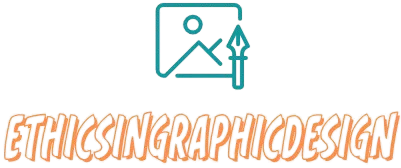How to Create a Professional Event Program
Creating a professional event program is essential to provide attendees with a comprehensive guide to the event. Whether it’s a conference, seminar, or music festival, a well-designed program helps keep participants informed and engaged. Here are steps to create a professional event program:
Determine program sections
Start by identifying the key sections you want to include in the event program. This typically consists of an introduction, schedule/agenda, speaker/band profiles, sponsor acknowledgments, venue details, and any additional information relevant to the event.
Gather and organize information
Collect all the necessary information for each section. This may include speaker bios, session descriptions, performance schedules, sponsor logos, and event details such as location, date, and time. Ensure the accuracy of the information and proofread it thoroughly.
Design the layout
Decide on the layout and design elements that align with the theme and branding of the event. Use professional graphic design software or online design tools to create a visually appealing program. Consider including the event logo, colors, attractive imagery, and clear typography for easy reading.
Customize the program sections
Arrange the gathered information in a logical order within each section. Add introduction pages, a table of contents, and headers for each segment to enhance organization and readability. Ensure a consistent flow throughout the program.
Include a schedule/agenda
Dedicate a section of the program to the event schedule or agenda. Clearly outline the timings and activities for each session or performance. Use a clean and easily readable format, such as a table or timeline, to make it easy for attendees to follow.
Highlight speakers/bands
Showcase the speakers or performers by creating a separate section for their profiles. Include their names, titles, organizations, and a brief biography or summary of their expertise. This helps attendees understand the speakers’ background and their relevance to the event.
Acknowledge sponsors
Recognize and appreciate your event sponsors by including a dedicated section in the program. Display their logos, company names, and a short message or note of gratitude. Consider the sponsor’s level of support to determine the prominence of their acknowledgment.
Provide venue and logistical details
Allocate a section for essential event information, including the event venue, address, parking details, transportation options, and any special instructions for attendees. This helps participants plan their arrival and navigate the event effectively.
Incorporate additional information
Include any other relevant information, such as Wi-Fi access details, contact information, event hashtags, social media handles, and emergency procedures. This ensures attendees have all the necessary information readily available.
Proofread and finalize
Review the entire event program for any errors, inconsistencies, or missing details. Ensure that all formatting and design elements are visually appealing and consistent. Make any necessary corrections and finalize the program for printing or digital distribution.
Remember, creating a professional event program requires attention to detail, well-organized content, and an attractive design. Take the time to carefully curate the information and design elements, as this will contribute to a positive attendee experience and help make your event a success.