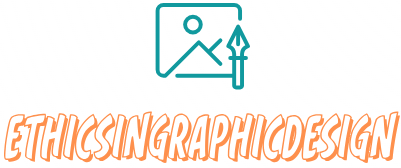How to Create a Cohesive Design System
Creating a cohesive design system is essential for maintaining a consistent and unified visual experience across all digital and print materials. Here are some steps to help you create a cohesive design system:
- Define your brand guidelines: Start by establishing clear brand guidelines that outline your brand’s personality, values, and visual identity. This includes defining your brand colors, typography, logo usage, image styles, and any other visual elements specific to your brand.
- Conduct a design audit: Review all your existing design assets, including websites, apps, marketing materials, and social media platforms. Identify any inconsistencies or areas where the design could be improved. Take note of elements that are working well and elements that need refinement.
- Create a style guide: Develop a comprehensive style guide that documents all design specifications and rules. This guide should include guidelines for typography, color usage, logo placement and sizing, iconography, imagery, spacing, and any other design elements. Make sure to also include examples and visual references to demonstrate how the elements should be used.
- Establish a grid system: Implement a grid system to maintain consistency and organization across your designs. This grid system will ensure that elements are properly aligned, spaced, and sized consistently throughout different assets. A grid system helps create visual harmony and increases usability in digital interfaces.
- Design reusable components: Create a library of reusable design components such as buttons, forms, cards, and navigation elements. These components should follow the established style guide and be designed in a way that allows for flexibility and scalability across different platforms and devices.
- Collaborate and communicate: Collaboration and communication are key to maintaining a cohesive design system. Establish channels of communication between designers, developers, and other stakeholders to ensure everyone understands and follows the design system guidelines. Regularly review and update the design system based on feedback and changes in the brand’s requirements.
- Test and iterate: Test your design system across various platforms and devices to identify any issues or inconsistencies. Collect feedback from users and stakeholders and iteratively refine the design system to address any identified shortcomings or areas for improvement.
- Document and educate: Document your design system thoroughly so that new team members can easily understand and utilize it. Provide training sessions or workshops to educate individuals about the design system and its importance for maintaining consistency. Regularly update the documentation to reflect any changes or additions to the design system.
- Maintain and evolve: Continuously maintain and evolve your design system as your brand grows and evolves. Periodically review and update the style guide and components to ensure they stay up-to-date and aligned with your brand’s goals.
By following these steps, you can create a cohesive design system that ensures consistent branding and a seamless user experience across all your design assets.