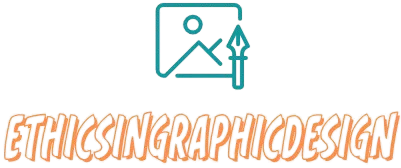How to Choose the Right Design Software
Choosing the right design software is crucial for creative professionals, whether you are a graphic designer, architect, or engineer. With numerous options available, selecting the right software can greatly enhance your productivity and creativity. Here are some key factors to consider when choosing design software:
- Determine your specific needs and goals: Before diving into the search for design software, assess your specific needs and goals. Consider the type of design work you do, whether it’s graphic design, 3D modeling, illustration, or web design. Understanding your requirements will help you narrow down the software options that best suit your specialization.
- Research and explore the available options: Conduct thorough research to identify the design software options that match your needs. Explore industry-standard software such as Adobe Creative Cloud (Photoshop, Illustrator, InDesign), AutoCAD, or SketchUp. Also, consider open-source alternatives like GIMP or Inkscape, which can be cost-effective options without compromising on quality.
- Consider the learning curve: Evaluate the complexity of the software and consider your level of familiarity and expertise. Some software may have a steeper learning curve and require extensive training, while others are more user-friendly and intuitive. If you are a beginner or have limited time for extensive training, prioritize software that is easier to learn and use.
- Compatibility and integration: Consider the compatibility of the software with your existing tools and workflows. Ensure that the software you choose can smoothly integrate with other software and hardware you use regularly. Compatibility is particularly important when collaborating with teammates or clients who may be using different design software.
- Features and capabilities: Review the features and capabilities of the design software. Look for tools and functionalities that align with your specific design requirements. For example, if you are an architect, consider software with robust 3D modeling and rendering capabilities. If you focus on vector-based illustration, find software that excels in that area.
- Community and support: Consider the size and activity of the software’s user community. A vibrant and engaged community can provide valuable resources, tutorials, plugins, and support forums. Look for software that has an active user community to ensure accessibility to assistance and continuous learning opportunities.
- Cost and affordability: Assess the cost and licensing options of the design software. Consider whether you are comfortable with paying a one-time fee or prefer a subscription-based model. Take into account the long-term costs associated with software updates and ongoing support.
- Trial and experimentation: Whenever possible, take advantage of free trials or demo versions of the software. This allows you to test the software’s functionality, interface, and suitability for your needs. Experiment with the software, perform sample projects, and evaluate its performance before committing to a purchase.
- Read reviews and seek recommendations: Read user reviews and seek recommendations from other professionals in your industry. Their firsthand experiences and insights can provide valuable perspectives that may influence your decision.
Remember, choosing the right design software is a personal decision based on your unique requirements and preferences. Take the time to evaluate various options, consider the factors mentioned above, and select software that empowers you to unleash your creativity and maximize your productivity.